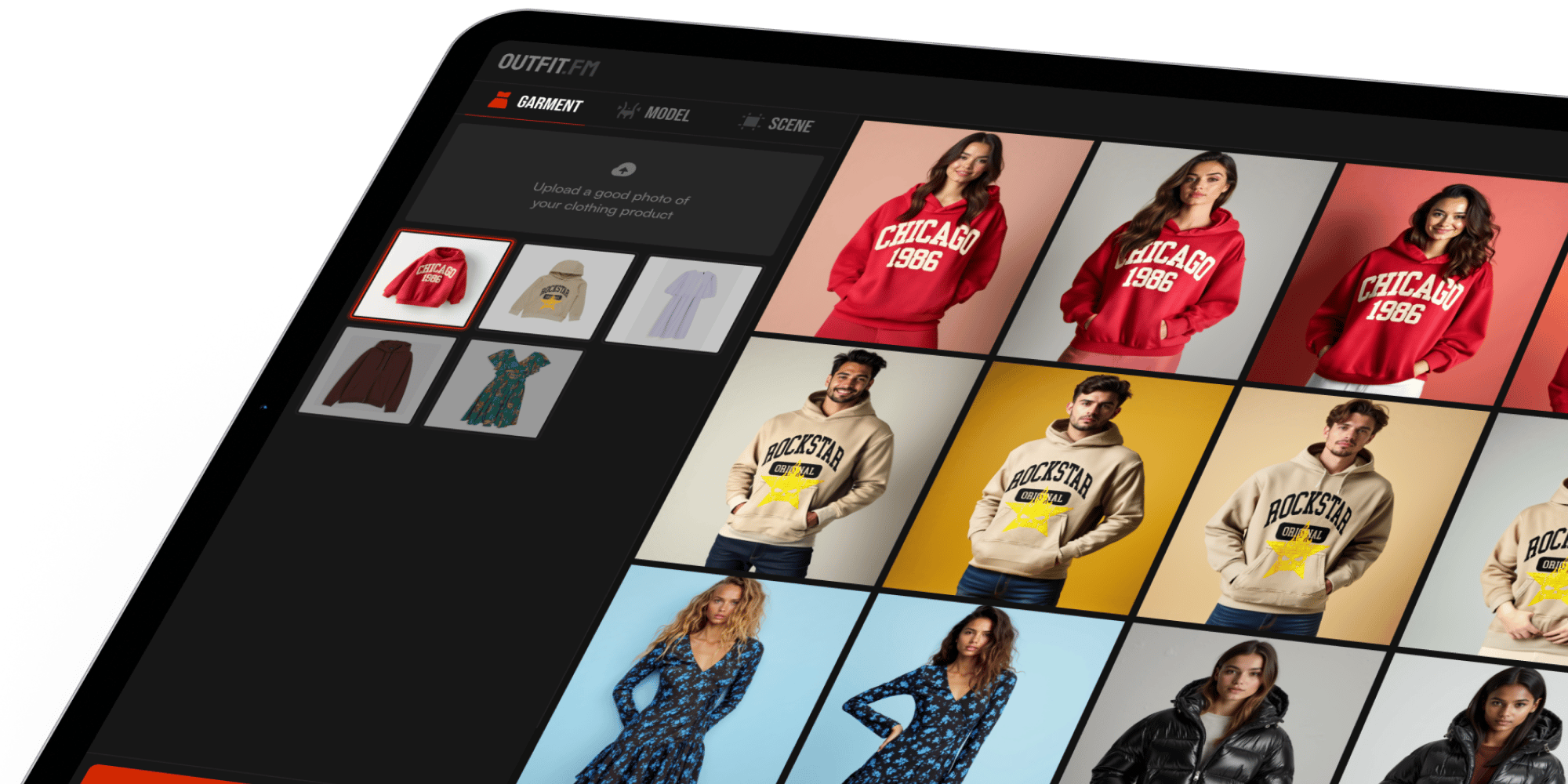The Best AI Product Photography Tools for E-Commerce Brands
Discover the best AI product photography tools for e-commerce brands to create stunning visuals fast, without a studio or complex setup.
The future of product photography is AI
Great product photography can make or break an online store. It’s the first thing shoppers notice, the moment where trust is either built or lost. Crisp, engaging visuals don’t just make your brand look polished - they directly boost conversions, increase click-through rates, and help your products stand out in a crowded feed.
The problem? Traditional photoshoots are expensive, slow, and often hard to scale. Booking photographers, sourcing models, renting studios, waiting for post-production… it’s a process built for big teams and big budgets, not fast-moving e-commerce brands.

That’s where AI product photography tools come in. These tools let you create stunning, on-brand visuals in minutes — whether you’re generating lifestyle scenes, placing products on models, or simply removing backgrounds. They give founders, marketers, and designers a way to launch campaigns faster, test more ideas, and produce content at scale without needing a full studio setup.
In this article, we’ll break down the best AI product photography tools available right now, highlight their strengths, and help you pick the right one for your needs — whether you’re a fashion label, beauty brand, or accessories shop.
Outfit
Outfit is tailored for apparel brands looking to transform flat product images into full fashion campaigns. With Outfit, you can wrap your garment around AI-generated models, choose from curated aesthetics, and create both studio and lifestyle shots in minutes.
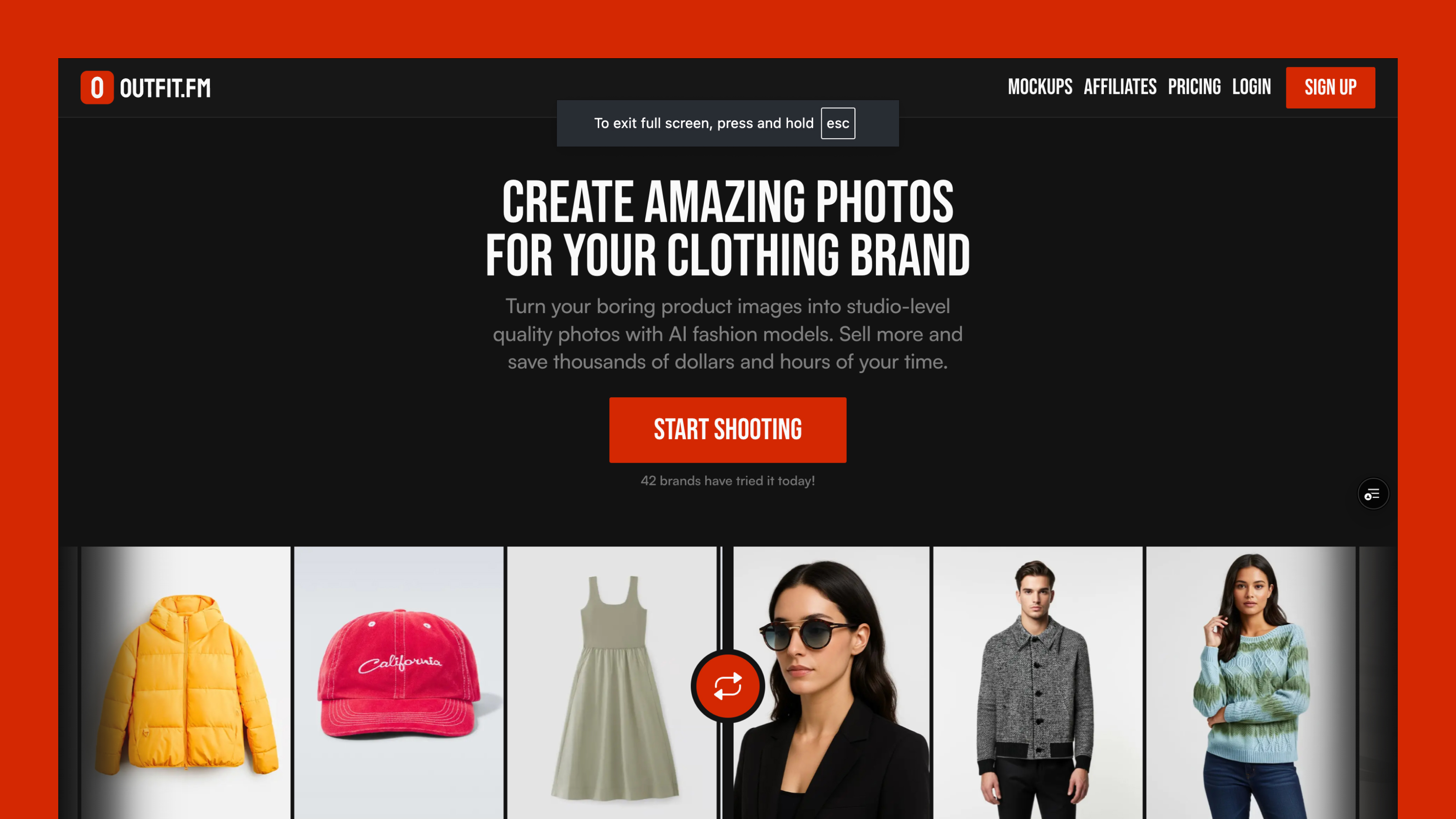
Because it’s purpose-built for clothes, it handles folds, draping, and fabric details more naturally than more general tools. Use Outfit when your offerings are predominantly wearable (t-shirts, hoodies, dresses), and you want campaign-ready visuals without the logistics of traditional photoshoots.
Pebblely
Pebblely specializes in turning clean product photos into polished lifestyle images or visually compelling scenes. Upload a product image, and Pebblely will remove the background automatically; then you can pick from 40+ themes or describe your ideal setting.
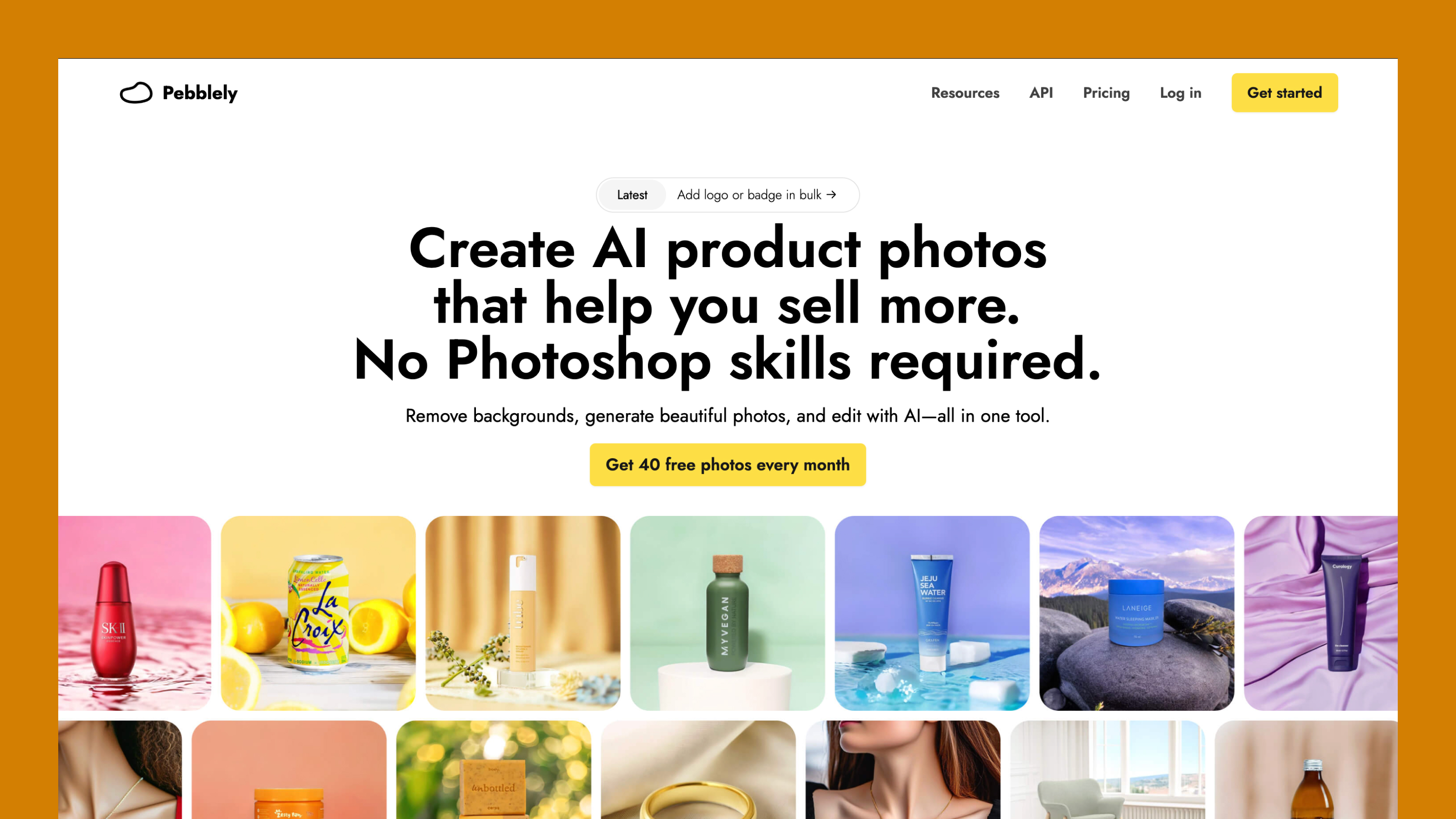
The AI handles shadows, reflections, and consistency so the product feels naturally placed. It also lets you reposition, erase parts of a scene, or reuse backgrounds across images.
Pebblely is great when you already have good product shots but want to elevate them with context (e.g. for social posts, ad banners, catalog pages) without hiring a set designer.
Claid
Claid is an all-in-one AI product photography suite emphasizing both editing power and scene generation. You can remove backgrounds, clean up images, upscale or sharpen, generate new backgrounds, and even train custom AI models to better match your brand’s style.
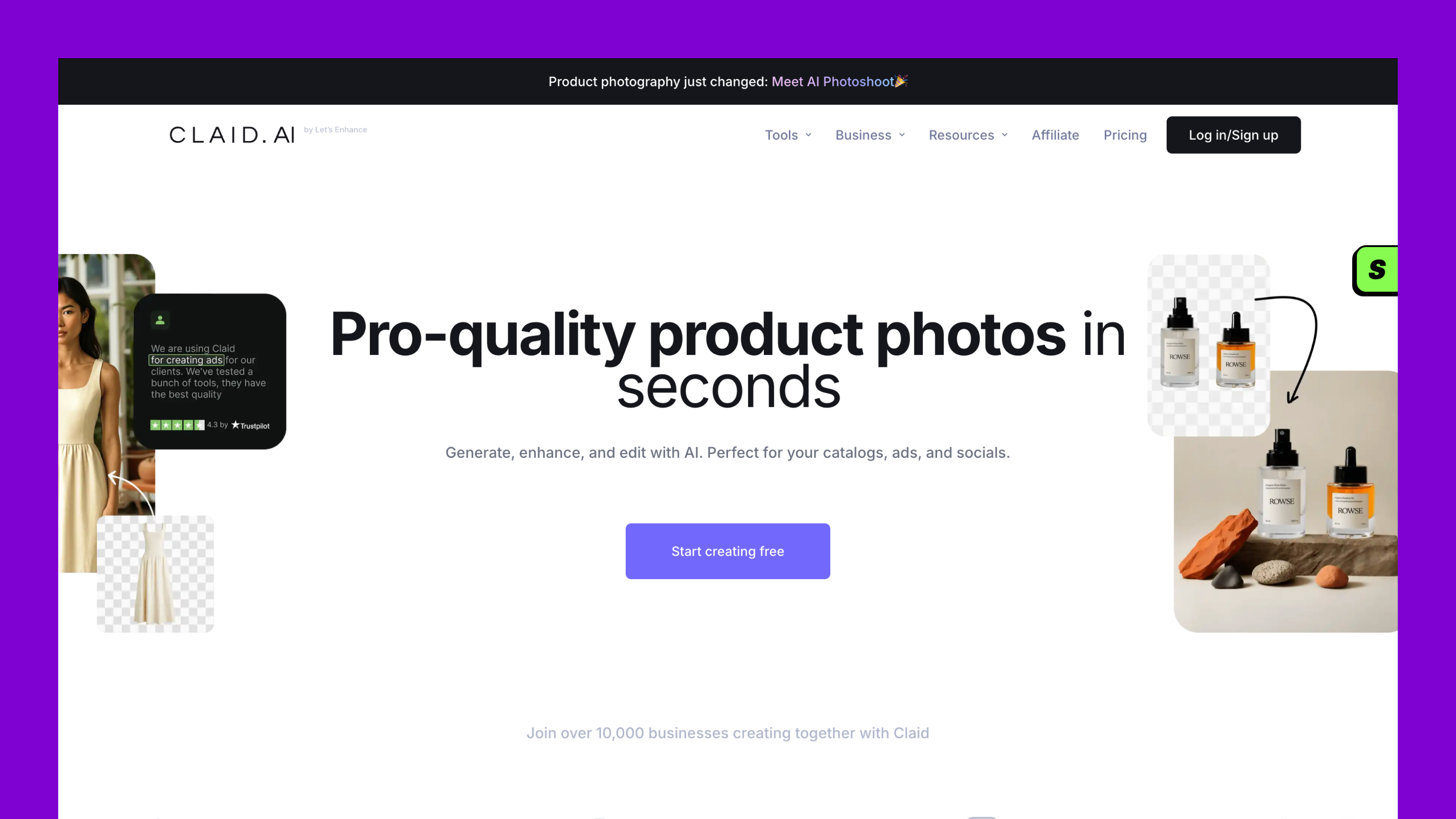
A standout feature is its custom-AI training, which lets you feed in a few images of your products to generate more consistent and realistic composite scenes.
Claid fits brands that want a single tool to handle both catalog and creative imagery, especially at scale.
PhotoRoom
PhotoRoom is a fast, approachable tool primarily known for background removal, but it also offers scene substitution and simple compositing. It’s especially useful on mobile or in quick-turn environments.
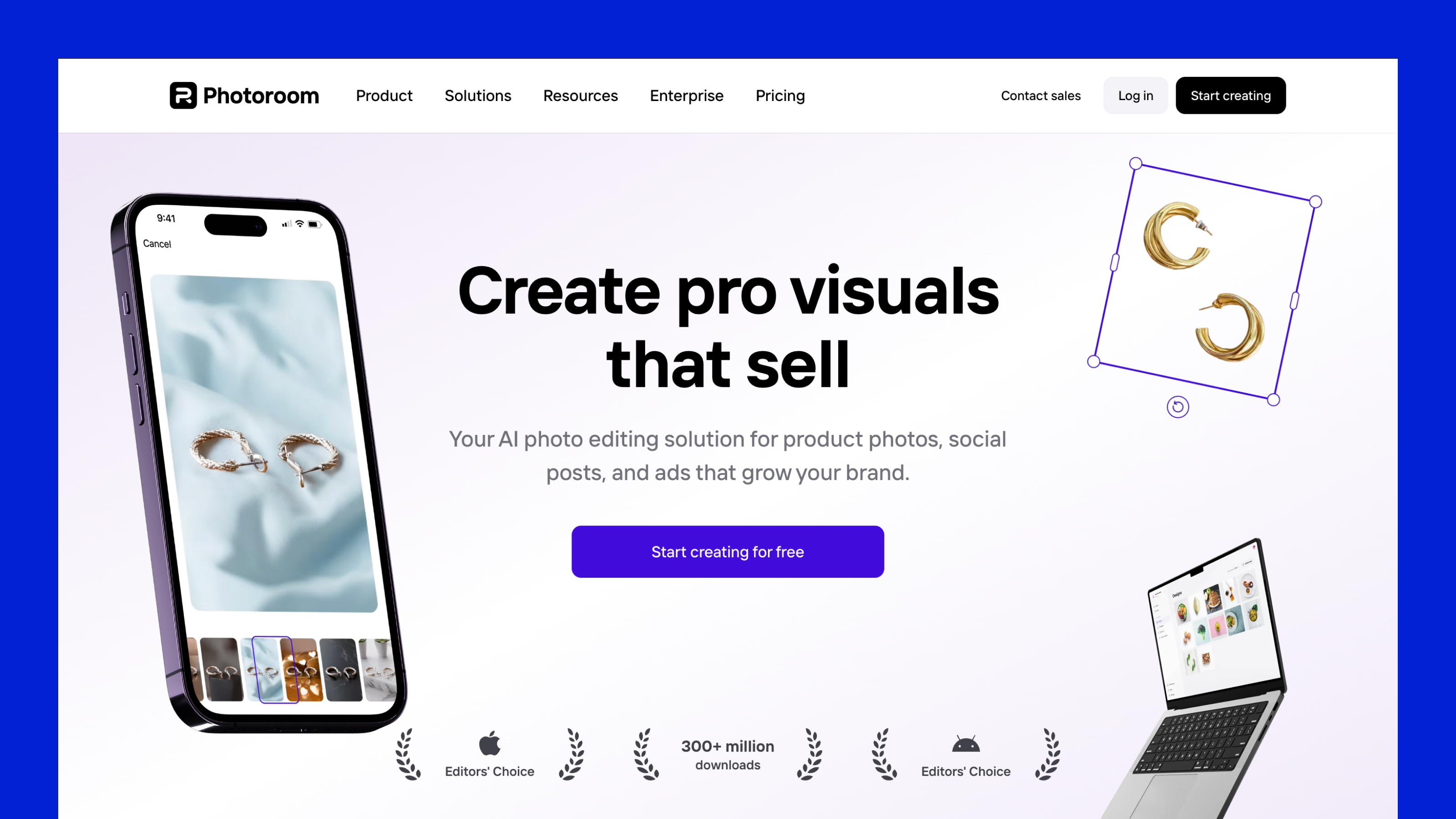
Many e-commerce sellers use PhotoRoom to strip away distracting backgrounds and replace them with clean, white or subtle scenes — exactly what catalog-style images often require. Use it when your focus is clarity, consistency, and speed, rather than full-scale lifestyle conceptual shoots.
Mocker AI
Mocker AI is built around creating realistic product mockups in lifestyle settings: a mug on a table, a poster on a wall, a t-shirt on a hanger, etc. It’s optimized for visualizing products in environments that your customers can relate to.
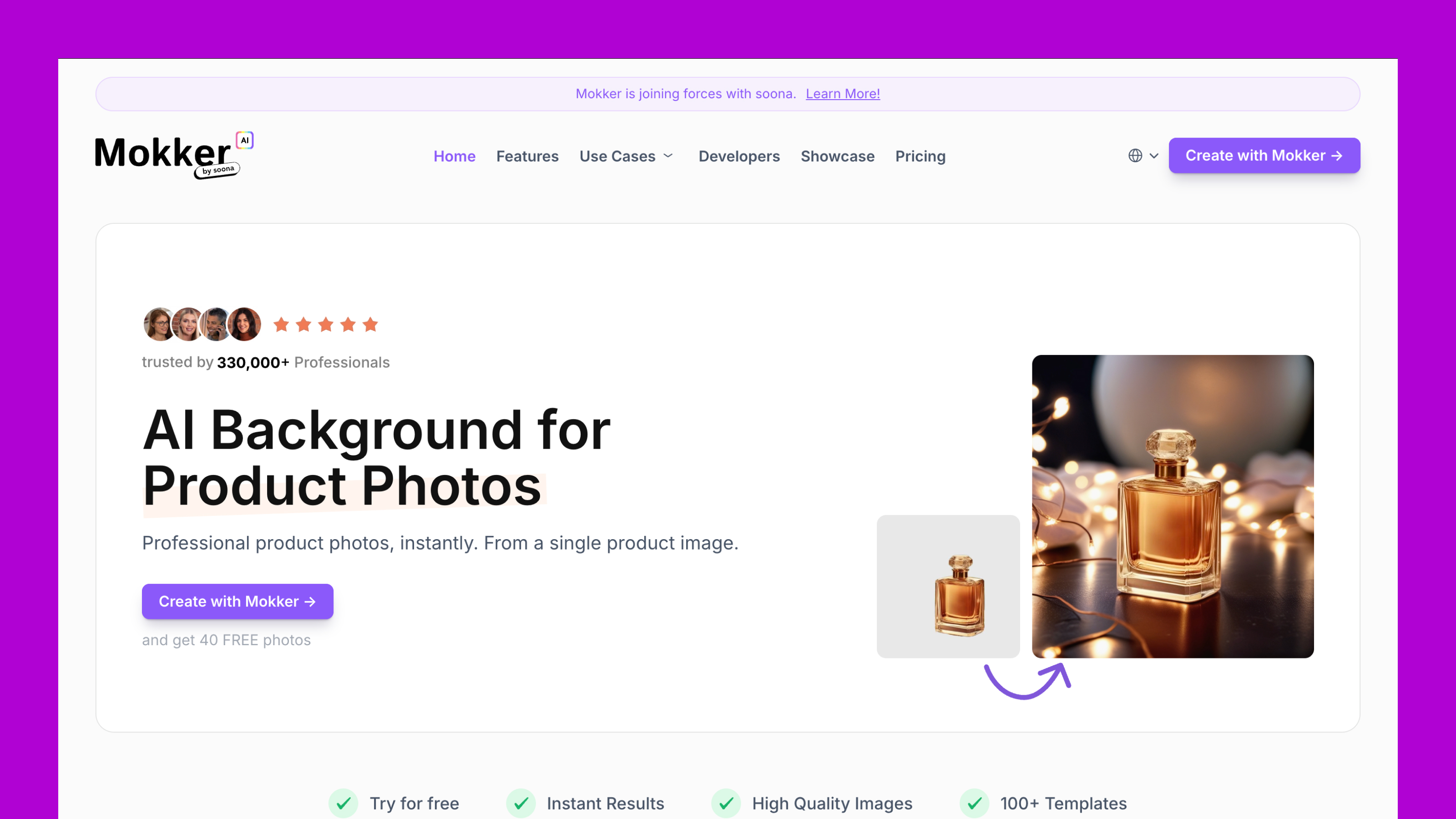
Because Mocker AI is mockup-focused, it’s excellent for merch, print-on-demand brands, and lifestyle accessory shops. If your product isn’t “worn” (e.g., a sneaker, a gadget, a bottle), Mocker AI can help position it naturally in real-world scenes.
Magic Studio
Magic Studio (sometimes branded or bundled as a general-purpose image enhancement + background generator) offers a no-frills, fast solution for making product images pop.
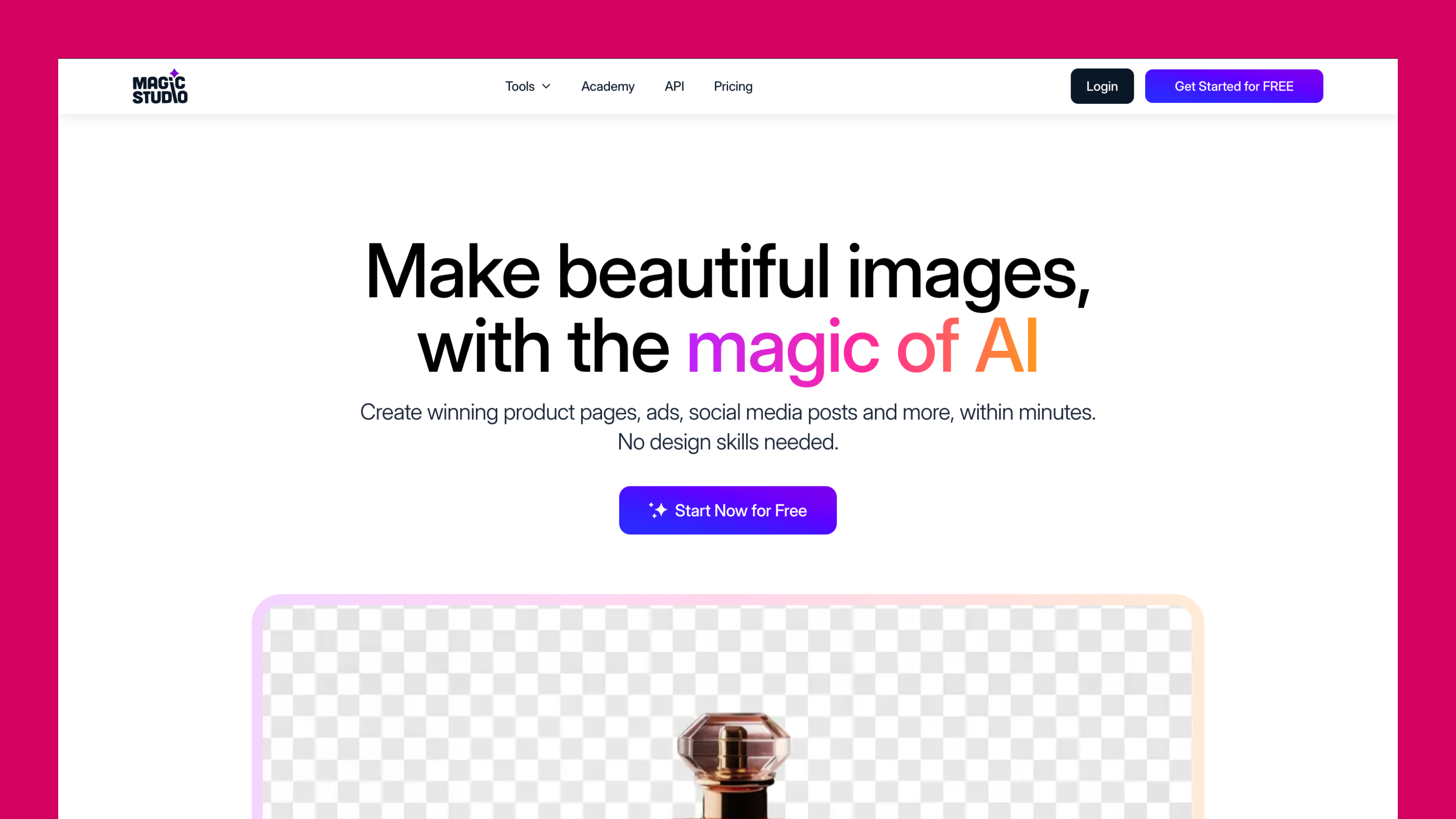
While it may not have the deepest feature set compared to dedicated tools, it’s useful for founders or small teams who need clean visuals quickly. It can help with background cleanup, quick enhancements, and lightweight scene generation. Use it when speed and usability are the priority, and you don’t need heavy scene customization.
Adobe Firefly
Adobe Firefly is part of the Adobe ecosystem, giving you AI-powered image generation, text-to-image capabilities, and creative compositing power — all with an emphasis on designer-level control.
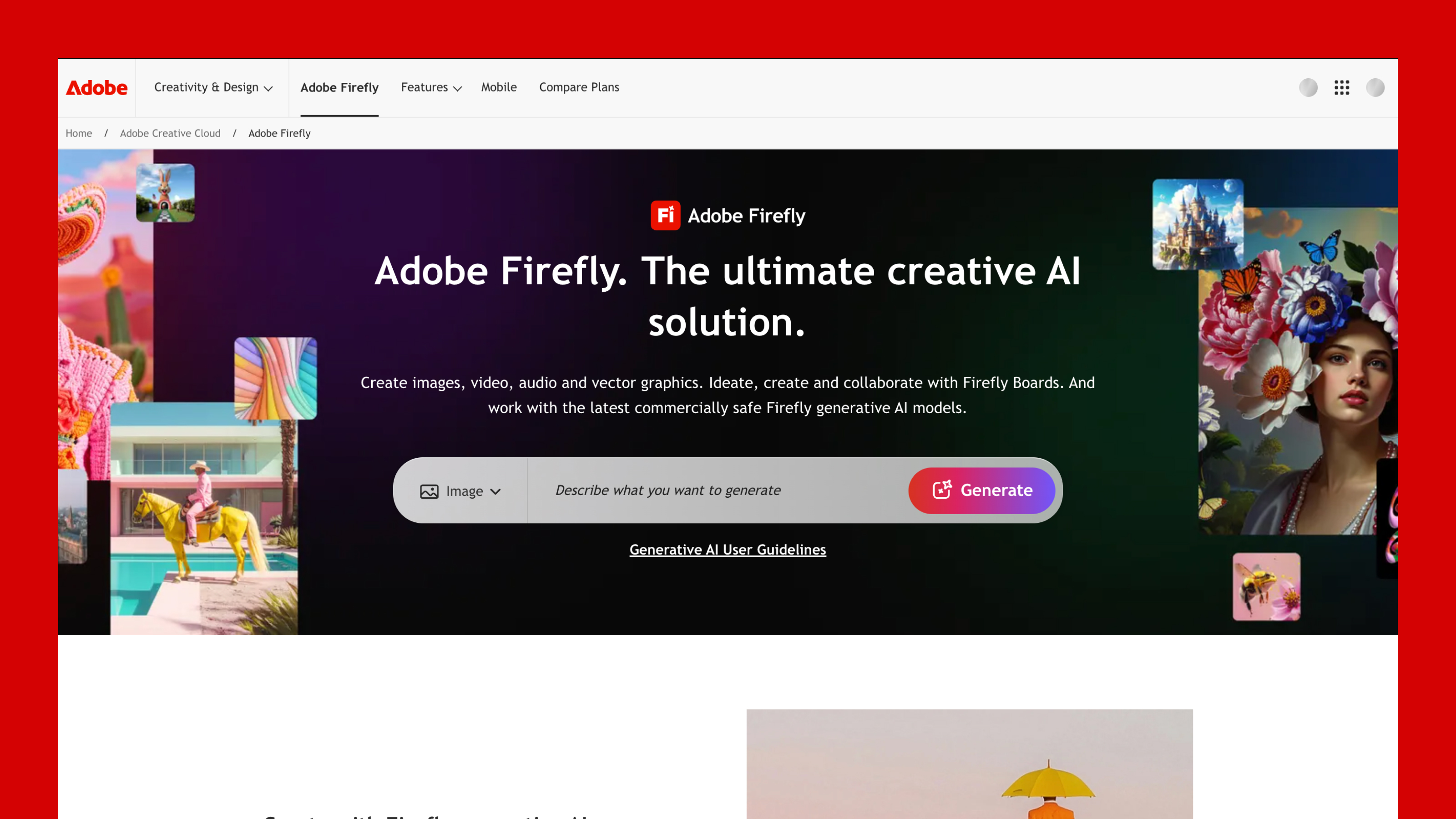
While Firefly isn’t strictly a product photography tool, you can use it to create backgrounds, visual elements, textures, or composite scenes around your product images in Photoshop or Illustrator. If your team has design chops already, Firefly becomes a powerful creative amplifier. It’s ideal for campaign visuals or stylized imagery that goes beyond just a clean product shot.
Key factors to consider when choosing a tool
With so many AI product photography tools out there, it’s easy to get overwhelmed. The truth is, there’s no “one-size-fits-all” solution — the right tool depends on your product type, your team’s workflow, and your creative goals. Here are a few key factors to help you make a smart choice:
Your product type
Start by thinking about what you’re actually photographing.
If you’re a fashion or apparel brand, tools that offer model placement and lifestyle scenes (like Outfit) will give you the most realistic, campaign-ready results.
If you sell beauty, home goods, or accessories, background generation tools like Pebblely or PhotoRoom can elevate your product shots without needing models.
For print-on-demand or packaged goods, mockup-based tools (like Mocker AI) often give the most natural results.
Creative control vs. speed
Some tools focus on speed and simplicity, giving you quick lifestyle scenes with minimal input — great for founders, marketers, or content creators who need visuals fast. Others lean into creative control, letting you build fully customized campaigns, fine-tune lighting, or design complex layouts.
You just need to ask yourself whether you want something that works almost instantly, or a tool that lets you art-direct every pixel?
Your team’s skill level
A solo founder or social media manager might prefer lightweight, intuitive tools with minimal learning curves. A creative team with designers might lean toward something like Adobe Firefly or Flair, which offer deeper flexibility and integrate into existing design workflows.
Think about who will actually be using the tool day-to-day — the best choice is often the one that fits seamlessly into their current process.
Volume & scalability
If you only need occasional hero shots for campaigns, ease of use might matter more than scale. But if you manage hundreds of SKUs and need consistent visuals across a catalog, you’ll want a tool (like Claid) that supports bulk editing, automation, or API integrations. The right choice here can save you hours of manual work every week.
Budget & licensing
Finally, consider pricing models and usage rights. Some tools operate on credit systems, while others offer monthly subscriptions or free tiers with limits. Also, check commercial usage rights — especially if you’re creating images for paid ads or large campaigns. Most modern tools allow commercial use, but it’s always worth verifying.
In short: match the tool to your actual workflow, not just the features that look good on paper. A clear understanding of your product, team, and creative goals will help you pick the tool that truly delivers value.
A new era of content creation
AI product photography has completely changed the way e-commerce brands create content. What once required big budgets, full creative teams, and weeks of production can now be done in hours — sometimes minutes — with the right tools.

Whether you need clean catalog shots, vibrant lifestyle imagery, or fully art-directed campaign visuals, there’s a tool for every use case and every team size. From fast, no-frills background generators to fashion-focused AI photoshoots and advanced design platforms, the possibilities are wide open.
The best part? You don’t need to commit to just one. Many brands find their sweet spot by combining a fast background tool with a creative design platform, or by using one tool for social content and another for e-commerce product pages.
The future of product photography is flexible, scalable, and powered by AI. Start experimenting with different tools, see what fits your workflow, and build your own virtual studio that works as fast as your brand grows.